UC or Unknown Cash is the cash in PUBG by which you can buy elements from the game shop. But it seems a little bit hard to convert your money to UC. Here we will discuss UC and how you can buy UC in PUBG gaming. First, you can buy UC on your own, using the google play store payment process, or use any vendors. Let’s get dive right in.
Table of Contents
What Is UC & How To Buy UC
Suppose you want to buy Elite Pass or Elite Pass Plus pack or buy a dress, gun skin, and vehicle skin; you can’t use real money in the game. You have to buy Unknown Cash (UC) then you can use that UC to buy all the game elements.
Top up UC Directly From Google Play Store
To buy paid apps or different app products from the google play store, you have to add a payment system to your google playstore. Google play store allows different Debit cards: VISA, Mastercard, Credit Card, and google play gift card.
Add a Credit or Debit Card to Your Email:
Follow the steps given here below:
- Go to the google play store app where you have added your email.
- Click the three-lined area on the left-upside of the inter page of the play store.
- Go to the Payment Method.
- Click on add credit or debit card.
- Add your dual currency card number, card expiry month and year, and CVC of your card.
- Then add some basic information like city, zip code.
- Then save your card.
Buy UC From Google Play Store
You can now buy UC from playstore if you have completed the add payment setting. Go to your game store, select the package you want to buy. Then click buy UC, you will be redirected to the google playstore account. Then confirm payment, and you are done.
You can then use your UC for buying game elements. If you want to buy a Prime pass or Prime Pass Plus, you will need 600 UC; the price is 9.99$ for a prime pass and 24.99$ for a prime puss plus.
Note: Because of being banned PUBG in India, you couldn’t buy UC from the play store if you are trying from India. You have to change your IP address using VPN. Change the location to any Asian country in both your device and google playstore.
Buy UC From Vendors
There are lots of vendor’s websites available over the internet. But every website isn’t trustworthy. Here I’ll share some valid websites so that you don’t have to be cheated.
I personally use codashop. For Indian and Asian countries, codashop is the best vendor. They offer a country-wise payment method. You can pay using your local banking and local currency, so you don’t need a debit or credit card. But, recently, codashop is redirecting to the Midasbuy site to complete the purchase. In that case, you are buying from Midasbuy, and you must need a credit or debit card.
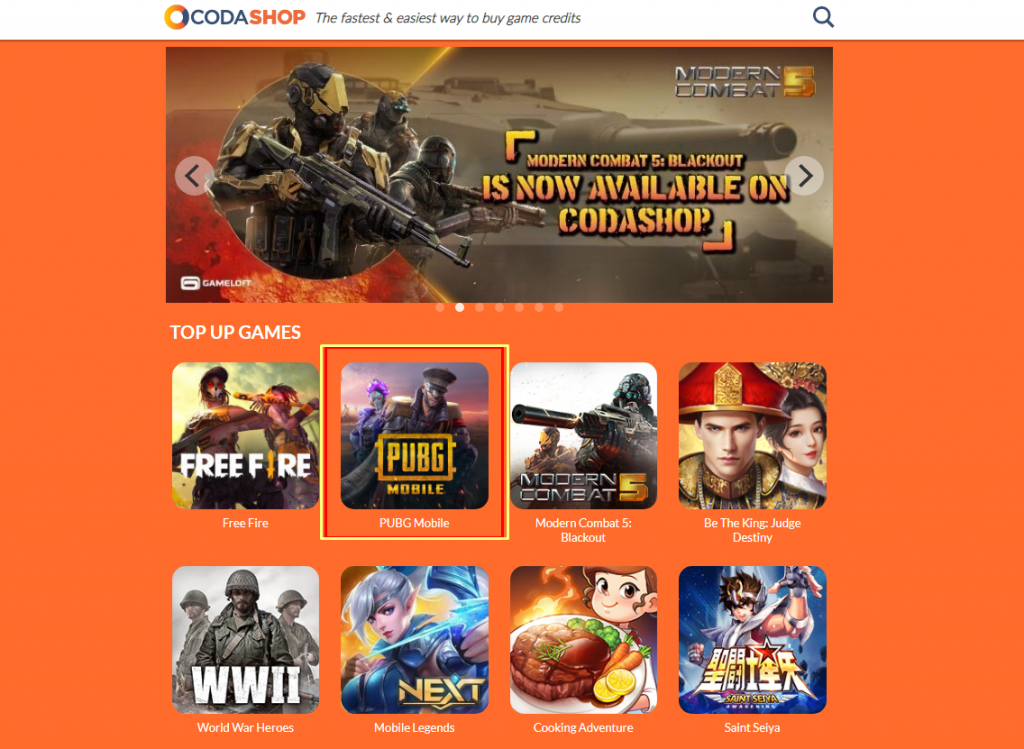
Midabuy is also a good-rated website for selling UC and other game services. But the problem is they accept credit or debit cards. You can buy UC from Midasbuy, or you can redeem your gift card code here. You can buy a Royal pass and Royal pass plus from here. They will cost the same amount as PUBG itself on the game shop.
There are three options: Purchase, Redeem, Items-IP. To purchase UC, you must have to put your game ID, valid card.
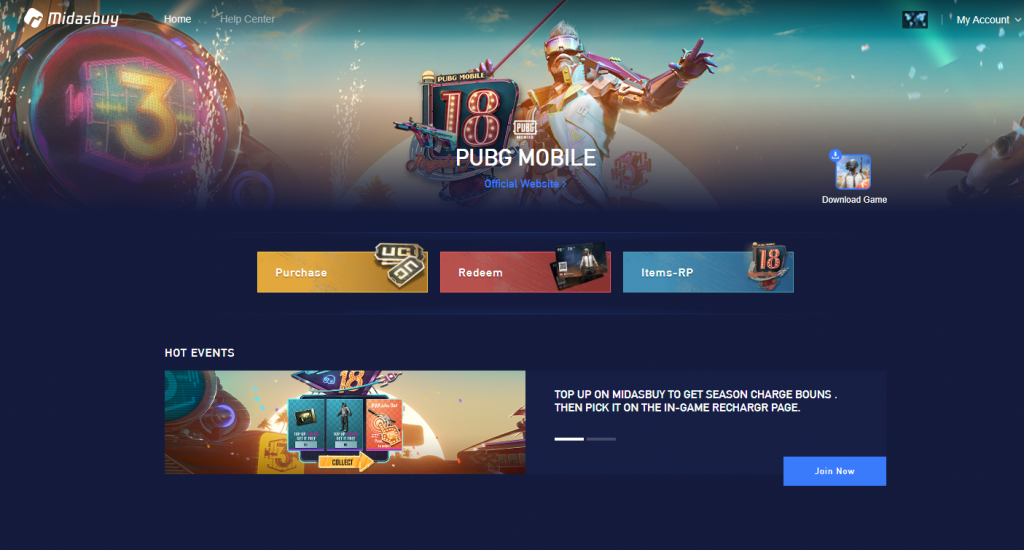
The most convenient thing about Dunle is that Dunde accepts Paypal and Bitcoin payments and sometimes offers a discount on UC. You can choose any package available on Dundle. Go to the Dundle PUBG UC shop, select your pack, and payment method by which you want to pay, then confirm your payment.
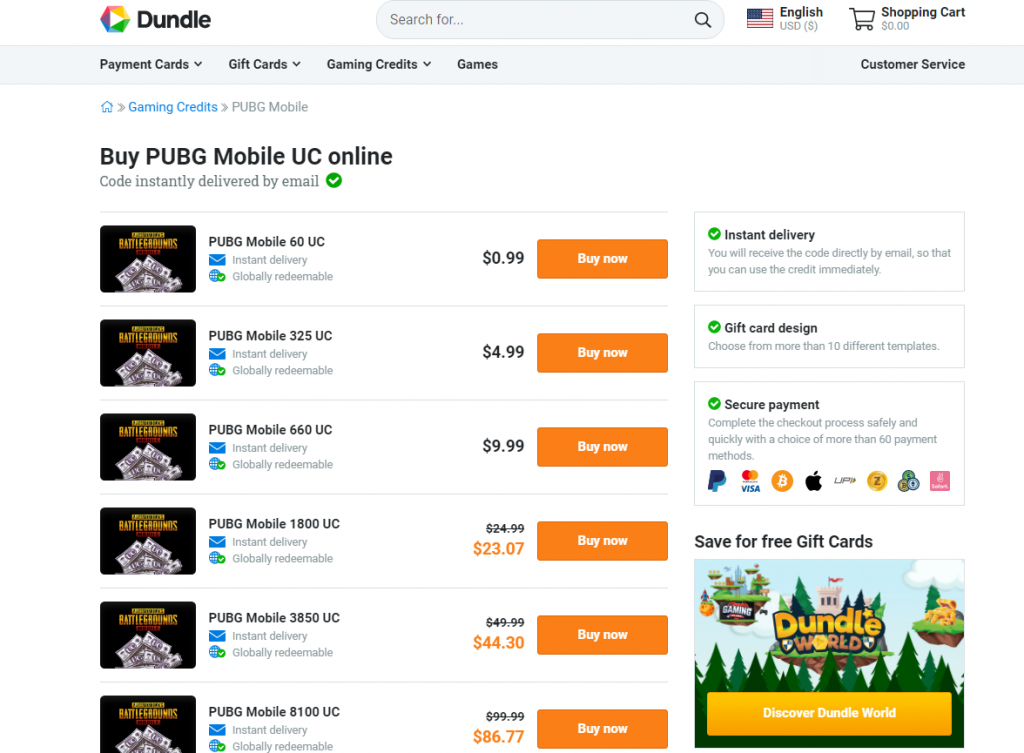
So that was all about how you could buy UC on your PUBG gaming profile. If you face any problem in this regard, let us know by writing a comment about the problem you have faced. I will try to help us as far as I can.




